
blocky beta
Blocky is a DNS proxy and ad-blocker for the local network written in Go Create new config.yaml with your configuration ( see https://0xerr0r.github.io/blocky/configuration/ for more details and all configuration options).
Browse our large and growing catalog of applications to run in your Unraid server.

Blocky is a DNS proxy and ad-blocker for the local network written in Go Create new config.yaml with your configuration ( see https://0xerr0r.github.io/blocky/configuration/ for more details and all configuration options).
Template to setup a Blynk server on Unraid There is an issue where this Docker doesn't seem to create the server.properties file in the config directory, located at appdata/blynk-server/config by default. You will need manually create this file before the server will start. Just create a blank file at that location called server.properties and your server will start.
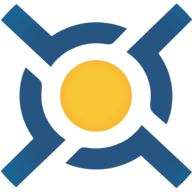
BOINC(https://boinc.berkeley.edu/) is a platform for high-throughput computing on a large scale (thousands or millions of computers). It can be used for volunteer computing (using consumer devices) or grid computing (using organizational resources). It supports virtualized, parallel, and GPU-based applications.

BOINC lets you help cutting-edge science research using your computer (Windows, Mac, Linux) or Android device. BOINC downloads scientific computing jobs to your computer and runs them invisibly in the background. It's easy and safe. You can attach a BOINC Manager to the client by launching the BOINC Manager, going to View > Advanced View and then, File > Select computer..., and entering the IP address of your unRAID machine, as well as the password you set with BOINC_GUI_RPC_PASSWORD. The client can also be controlled from the command line via the boinccmd command. docker exec boinc boinccmd <args>
Bridge between sonos and navidrome https://hub.docker.com/r/simojenki/bonob/
Web GUI for finding missing Readarr books.
A simple discord bot that allows you to listen to your audiobooks and manage your audiobookshelf (ABS) server. For the full guide, please visit the bookshelf-traveller repository.

Media Applications, Books, Other, Media Servers, Books, Other
Booksonic-air(http://booksonic.org) is a platform for accessing the audiobooks you own wherever you are. At the moment the platform consists of: Booksonic Air - A server for streaming your audiobooks, successor to the original Booksonic server and based on Airsonic. Booksonic App - An DSub based Android app for connection to Booksonic-Air servers.

Bookstack(https://github.com/BookStackApp/BookStack) is a free and open source Wiki designed for creating beautiful documentation. Featuring a simple, but powerful WYSIWYG editor it allows for teams to create detailed and useful documentation with ease. Powered by SQL and including a Markdown editor for those who prefer it, BookStack is geared towards making documentation more of a pleasure than a chore. For more information on BookStack visit their website and check it out: https://www.bookstackapp.com
Service for backing up mysql dumps to local and/or remote borg repos. Other files&dirs may be included in the backup, and database dumps can be excluded altogether. Please refer to project page @ https://github.com/laur89/docker-borg-mysql-backup for further documentation.
Debian based container image, running openssh-daemon only accessable by user named "borg" using SSH-Publickey Auth & "borgbackup" as client.
Botdarr is a simple multi chat-client bot to access radarr, sonarr, and lidarr. Now supporting Discord, Telegram, Matrix, Slack. The default template is for use with telegram, however in the project github there are the variables for the other chat-clients.
Home Automation, Network Services, Management, Other, Productivity, Tools / Utilities, Utilities
A script to enable customers of lazy ISPs to perform measurement campaigns of the connection speed as described here in an automated way. https://www.bundesnetzagentur.de/DE/Sachgebiete/Telekommunikation/Unternehmen_Institutionen/Breitband/Breitbandmessung/start.html Go to the Config directory and create a file called "config.cfg" with the content: timezone=Europe/Berlin crontab=* /2 * * run_once=true run_on_startup=true For a hourly cronjob to check your connection.
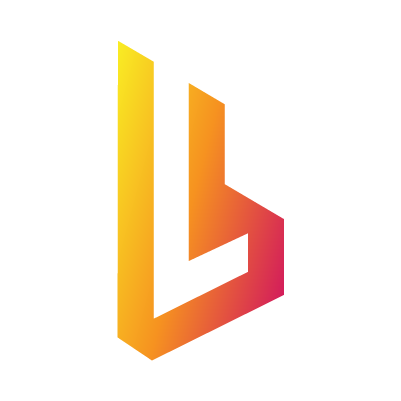
browserless is a web-service that allows for remote clients to connect, drive, and execute headless work; all inside of docker. It offers first-class integrations for puppeteer, playwright, selenium's webdriver, and a slew of handy REST APIs for doing more common work. This docker is needed for changedetection.io for Playwright content fetcher. more read here: https://github.com/dgtlmoon/changedetection.io/wiki/Playwright-content-fetcher https://docs.browserless.io/docs/docker-quickstart.html Docker size about 910Mb. add this var after install to your changedetection.io: PLAYWRIGHT_DRIVER_URL=ws://yourIP:yourPORT/?stealth=1&--disable-web-security=true
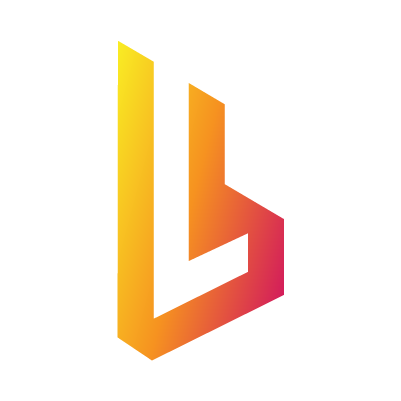
browserless is a web-service that allows for remote clients to connect, drive, and execute headless work; all inside of docker. It offers first-class integrations for puppeteer, playwright, selenium's webdriver, and a slew of handy REST APIs for doing more common work. This docker is needed for changedetection.io for Playwright content fetcher. more read here: https://github.com/dgtlmoon/changedetection.io/wiki/Playwright-content-fetcher https://docs.browserless.io/Docker/docker-quickstart add this var after install to your changedetection.io: PLAYWRIGHT_DRIVER_URL=ws://yourIP:yourPORT/chromium?token=yourtoken&launch={"defaultViewport":{"height":1080,"width":1920},"headless":false,"stealth":true}&blockAds=true
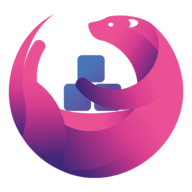
budge(https://github.com/linuxserver/budge) is an open source 'budgeting with envelopes' personal finance app.
Budibase AIO Docker, for use as a single image which provides all necessary services.

binge watching for plex In order to send command line options to this container you need to enable advanced view, and edit the Post Arguments, adding your arguments after the word watch, and before the double-quote
bWAPP, or a buggy web application, is a free and open source deliberately insecure web application. It helps security enthusiasts, developers and students to discover and to prevent web vulnerabilities. bWAPP prepares one to conduct successful penetration testing and ethical hacking projects. What makes bWAPP so unique? Well, it has over 100 web vulnerabilities! It covers all major known web bugs, including all risks from the OWASP Top 10 project. NOTE:: Make sure to go to /install.php to set up your instance.
This image allows linked containers to send outgoing email. You can configure it to send email directly to recipients, or to act as a smart host that relays mail to an intermediate server (eg, GMail, SendGrid). The default installation is the smart host version, for additional parameters to use as a smart host see the project link. https://hub.docker.com/r/bytemark/smtp/

A simple plugin to add in some common links to the bottom of the GUI
Cabernet allows control of IPTV streams. Plugins supports DaddyLive, Pluto TV, XUMO, M3U/XMLTV.XML files (SamsungTV, STIRR, DistroTV, Plex TV)

Cachet is a beautiful and powerful open source status page system, a free replacement for services such as StatusPage.io, Status.io, and others. Docs: https://docs.cachethq.io/docs/installing-cachet

Python plugin for cachet that monitors an URL, verifying it's response status and latency. The frequency the URL is tested is configurable, along with the assertion applied to the request response. Check the Docker Hub link for instructions. IBRACORP video (on YouTube) will be out soon, too.

Caddy 2 is a powerful, enterprise-ready, open source web server with automatic HTTPS written in Go. Configuration /config This is where CaddyV2 stores its active configuration file. /data This is where CaddyV2 stores, certs and persistence data. Notes Configure your Caddyfile using https://caddyserver.com/ and https://caddyserver.com/docs/caddyfile

Network Services, Web, Other, Other, Productivity, Tools / Utilities, Utilities
CadQuery is an intuitive, easy-to-use Python module for building parametric 3D CAD models. Using CadQuery, you can write short, simple scripts that produce high quality CAD models. It is easy to make many different objects using a single script that can be customized. With CadQuery Jupyter you can design / code your models in the browser. View, and export them.

cAdvisor (Container Advisor) provides container users an understanding of the resource usage and performance characteristics of their running containers. It is a running daemon that collects, aggregates, processes, and exports information about running containers. Specifically, for each container it keeps resource isolation parameters, historical resource usage, histograms of complete historical resource usage and network statistics. This data is exported by container and machine-wide.
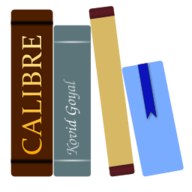
Media Applications, Books, Media Servers, Books, Tools / Utilities, Utilities
Calibre(https://calibre-ebook.com/) is a powerful and easy to use e-book manager. Users say it's outstanding and a must-have. It'll allow you to do nearly everything and it takes things a step beyond normal e-book software. It's also completely free and open source and great for both casual users and computer experts.
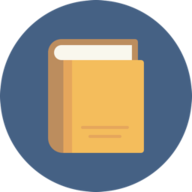
Calibre-web(https://github.com/janeczku/calibre-web) is a web app providing a clean interface for browsing, reading and downloading eBooks using an existing Calibre database. It is also possible to integrate google drive and edit metadata and your calibre library through the app itself. This software is a fork of library and licensed under the GPL v3 License.
A simple tool to give Calibre-Web the Auto-Import and Auto-Conversion Functionality. Fully automate and simplify your eBook set up.