This plugin adds a tab to the SMB settings pge to make a few adjustments to the Active Directory settings of Samba. Caution: When you change the backend database, your permissions will all be lost and have to be re-entered.
Community Apps
Browse our large and growing catalog of applications to run in your Unraid server.

This plugin provides advanced cp and mv shell command alternatives named cpg and mvg. When using the -g or --progress-bar parameters they will show the progress of the copy or move commands.
age is a simple, modern and secure file encryption tool. It features small explicit keys, no config options, and UNIX-style composability. You can get more details here: https://github.com/FiloSottile/age You can find examples how to use age in the Support Thread or on the official Github page from age.
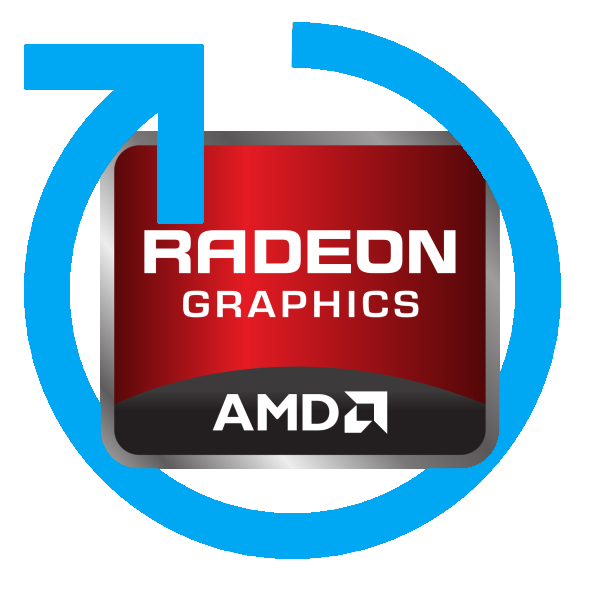
This plugin contains the Vendor-Reset module for Polaris, Vega10/20 and Navi10/12/14 cards by Adam Madsen and Geoffrey McRae. You can get more details here: https://github.com/gnif/vendor-reset
This plugin offers backup/restore of your docker volumes (and meta infos) and your flash drive
This plugin offers backup/restore of your docker volumes (and meta infos) and your flash drive
Community Applications appdata backup / restore module allows you to easily (and on a schedule) create backups of your docker appdata folder and restore them in the event of a cache drive failure.

Community Applications' Cleanup Appdata will scan your appdata share to determine which folders are no longer in use (from uninstalled docker applications) and allow you to delete them easily to free up hard disk space
This plugin is for application developers ONLY. It will create the category entries for application templates so that Community Applications can display the apps correctly. (Either docker apps or plugins) https://forums.unraid.net/discover/92

This package contains a hwmon Linux Kernel driver for exposing sensors from various Aquacomputer devices (D5 Next, Quadro, Aquastream XT,...). You can get more details here: https://github.com/aleksamagicka/aquacomputer_d5next-hwmon

This package contains the asustor Platform Drivers and installs them, a reboot is required after installing the plugin. Source: https://github.com/mafredri/asustor-platform-driver

CA Auto Turbo Write Mode will automatically enable or disable turbo write mode depending upon the number of hard drives currently spinning. This could result is significantly faster write speeds to the array without needlessly spinning up disks.

Community Applications' auto update allows you to select which plugins to automatically keep up to date as updates become available. Includes options to wait until an update is x number of days old before updating

Unraid plugin that enables you to adjust your Unraid system's power profile to enhance performance or improve energy efficiency. Additionally, it fine-tunes the TCP stack settings and network interface card (NIC) interrupt affinities to optimize network performance. Please note: This plugin is not compatible with other plugins that alter the same settings.

A simple plugin to add in some common links to the bottom of the GUI

Monitors local services and reports any issues to the Checkmk server.

Monitors local services and reports any issues to the Checkmk server.

Monitors local services and reports any issues to the Checkmk server.

Monitors local services and reports any issues to the Checkmk server.

This is THE place to find add-on applications for your Unraid server.

CA Config Editor is a simple file editor for advanced users that will allow you to edit within your browser any of unRaid's configuration files (or any file on your server - useful for easily editing application's appdata config files without utilizing the command prompt)

controlrd is a companion plugin for the ControlR app.

Coral Accelerator Module Drivers
This package contains the Coral Accelerator Module Drivers and installs them to utilize them in your Docker containers. Only necessary for PCI based Coral TPUs!

CoreFreq is a CPU low level monitoring software designed for x86_64-Processors. You can show Package and Core temps, Hot sensor, Vcore, RAM,... You can also toggle SpeedStep, Clock modulation, Turbo boost, C-States demotion, C1E,... It has also a built in stress test and much, much more. Visit the plugin page after installing and follow the instructions. Open up a unRAID Terminal and type in 'corefreq-cli' (without quotes), hit "F2" or "SPACE" to open up the menu inside CoreFreq. Please note that not every combination of CPU and motherboard is supported! Intel Systems: It is recommended that you append 'nmi_watchdog=0' (without qutoes) for better accuracy to your syslinux configuration (this is only recommended if you are using it directly on Unraid with a physical monitor and keyboard attached, if are using it over SSH it's not necessary because of the added network delay). You can get more details here: https://github.com/cyring/CoreFreq ATTENTION: If you experience any rendom crashes of Unraid or a crash when installing the plugin please make a short post in the support thread and also put you Diagnostics (Tools -> Diagnostics -> Download -> drop the downloaded zip file in the text box) in the post. WARNING: KEEP IN MIND, FREQUENCIES/CORE RATIOS ARE APPLIED IN REAL TIME, PLEASE ONLY CHANGE THE VALUES IF YOU KNOW WHAT YOU ARE DOING!!!
A plugin that reads the statistics from supported Corsair PSUs with a USB port and displays them in the dashboard.

A plugin that reads the statistics from Corsair PSU's with a USB port and displays them in the dashboard.

A very simple plugin to allow you to place any webpage (or web app's GUI) onto the tabs of unRaid's GUI

Data Volume Monitor (DVM) for UNRAID
Network Services• Other, Plugins, Tools / Utilities• Utilities
Monitor and act on your consumed data volume utilizing vnStat: dashboards, notifications, start/stop Dockers, disconnect/reconnect VMs and custom scripting.
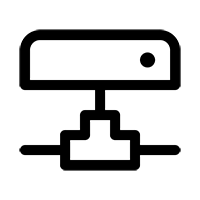
This plugin provides the ability to mount davfs filesystems under Unraid. It installs the davfs2 package which can then be used to mount webdav filesystems from the Unraid command line. See the man pages here for a more complete breakdown of all configuration: https://linux.die.net/man/8/mount.davfs https://linux.die.net/man/5/davfs2.conf
Analyzes the sshd server log messages to determine what hosts are attempting to hack into your system.