
pwm
PWM is a free and opensource password self-service application enabling end-users to reset their enterprise password themselves.
Browse our large and growing catalog of applications to run in your Unraid server.

PWM is a free and opensource password self-service application enabling end-users to reset their enterprise password themselves.

Cloud, Network Services, Other, Tools / Utilities, Utilities
Pwndrop(https://github.com/kgretzky/pwndrop) is a self-deployable file hosting service for sending out red teaming payloads or securely sharing your private files over HTTP and WebDAV.
A minimal stocks API wrapper of Yfinance. Example command: curl localhost:8000/download/AAPL/2021-08-01/2021-08-03 | jq curl localhost:8000/info/AAPL | jq
Pydio-cells(https://pydio.com/) is the nextgen file sharing platform for organizations. It is a full rewrite of the Pydio project using the Go language following a micro-service architecture.
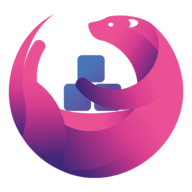
pyLoad(https://pyload.net/) is a Free and Open Source download manager written in Python and designed to be extremely lightweight, easily extensible and fully manageable via web.
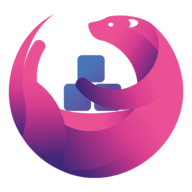
Pylon(https://github.com/pylonide/pylon) is a web based integrated development environment built with Node.js as a backend and with a supercharged JavaScript/HTML5 frontend, licensed under GPL version 3. This project originates from Cloud9 v2 project.

Installs Python 2 package.

Installs Python 3, PIP, and Python systools packages.

PyTivopyTivo is both an HMO and GoBack server. Similar to TiVo Desktop, pyTivo loads many standard video compression codecs and outputs mpeg2 (or in some cases, h.264) video to the TiVo. However, pyTivo is able to load many more file types than TiVo Desktop.

This is a program used to manage your qBittorrent instance such as: Tag torrents based on tracker URL (only tag torrents that have no tags) Update categories based on save directory Remove unregistered torrents (delete data & torrent if it is not being cross-seeded, otherwise it will just remove the torrent) Automatically add cross-seed torrents in paused state (used in conjunction with the cross-seed script) <-- cross-seed now allows for torrent injections directly to qBit. Recheck paused torrents sorted by lowest size and resume if completed Remove orphaned files from your root directory that are not referenced by qBittorrent Tag any torrents that have no hard links and allows optional cleanup to delete these torrents and contents based on maximum ratio and/or time seeded RecycleBin function to move files into a RecycleBin folder instead of deleting the data directly when deleting a torrent Built-in scheduler to run the script every x minutes. (Can use --run command to run without the scheduler)
WireGuard VPN, Privoxy and Unbound built-in! Must have if you're serious about torrents.
A simple script to monitor qBit and communicate with Radarr and Sonarr

The Qbittorrent(https://www.qbittorrent.org/) project aims to provide an open-source software alternative to µTorrent. qBittorrent is based on the Qt toolkit and libtorrent-rasterbar library.
WireGuard VPN, Privoxy and Unbound built-in! If you dislike usenet, use this, it'll download your torrents.

This app is a Prometheus exporter for the qBittorrent application.
qBittorrent is a cross-platform free and open-source BitTorrent client. It is a native application written in C++. It uses Boost, Qt 5 toolkit, and the libtorrent-rasterbar library (for the torrent back-end). Its optional search engine is written in Python. FileBot is the ultimate tool for renaming and organizing your movies, TV shows and Anime. Match and rename media files against online databases, download artwork and cover images, fetch subtitles, write metadata, and more, all at once in matter of seconds. It's smart and just works. This docker includes those both tools. At the end of a download, qBittorrent automaticaly calls Filebot. (you still need a valid Filebot license)
Docker container which runs the latest headless qBittorrent client with WebUI wth optional OpenVPN connection including iptables killswitch to prevent IP leakage when tunnel does down. This is an automated build linked with Ubuntu. NOTE: Dont use WebUI from the unRAID menu, it throws a header redirect error in qBittorrent. Instead type the IP:PORT directly into a browser address bar. NOTE2: If you want to change the ports, change the environmental variables as well as the exposed ports for the container instead of forwarding a host port to 8080 inside the container. qBittorrent will throw a DNS rebinding error.
QDirStat is a graphical application to show where your disk space has gone and to help you to clean it up. The GUI of the application is accessed through a modern web browser (no installation or configuration needed on the client side) or via any VNC client. Also, being based on Alpine Linux, size of this container is very small. For a complete documentation of this container, see https://github.com/jlesage/docker-qdirstat#readme

QDirStat(https://github.com/shundhammer/qdirstat) Qt-based directory statistics: KDirStat without any KDE -- from the author of the original KDirStat.
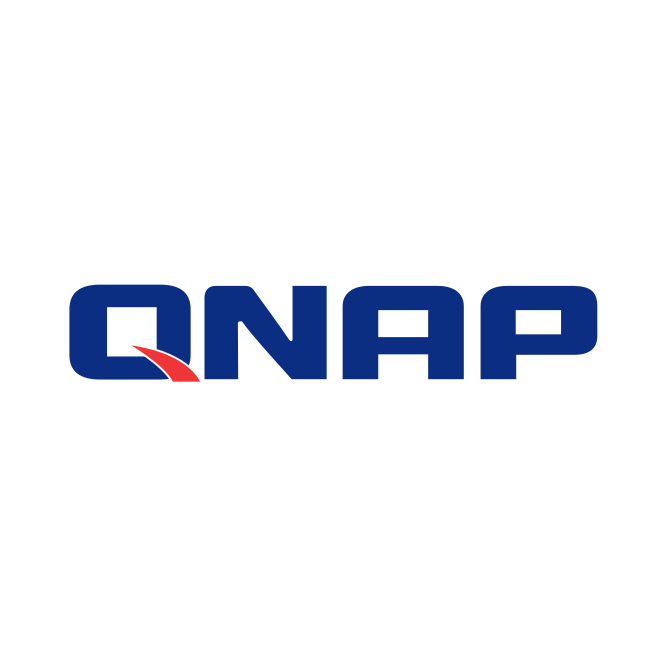
This package contains and installs the QNAP Embedded Controller chip Kernel module, this allows you to read fan speeds and temperatures as well as reading and writing the fan PWM values from the ITE Tech Inc. IT8528 embedded controller chip. Currently known supported units are: TS-473A, TS-673A, TS-873A, TS-h886, TS-453Be, TS-877, TS-1677x, TS-253B, TS-453A, TS-464 Source: https://github.com/Stonyx/QNAP-EC

This Docker will download and install Quake III Server (You have to copy your .pk3 files from your game directory to your server). PK3 Files: After the container started the first time you have to copy your pak.pk3 files from your Quake III Arena directory into your server directory: .../.q3a/baseq3/ (i strongly recommend you to place all your pak.pk3 files into it) after that simply restart the container and it would start the server. Configuring the server: Your server.cfg and maprotationfile.cfg is located into your server directory and .../.q3a/baseq/ (after you successfully started the Quake III Server once).
QuakeJS is a port of ioquake3 to JavaScript with the help of Emscripten.IMPORTANT Use Custom:br0 https://youtu.be/2VnQxxn00jU?t=121 put Fixed IP address, then copy the ip and access it using you broswer DON'T USE BRIDGE I'M NOT RESPONSABLE FOR UNRAID CONFLICTING WITH PORT 80 FOR THIS DOCKER

This Docker will download and install SteamCMD. It will also install Quake Live and run it. Initial ServerName: 'Quake Live Docker' and Password: 'Docker' (without quotes) ATTENTION: First Startup can take very long since it downloads the gameserver files! Update Notice: Simply restart the container if a newer version of the game is available. You can also run multiple servers with only one SteamCMD directory!

Quant UX is a research, usability and prototyping tool to quickly test your designs and get data driven insights. You will need the quant-ux-frontend for this to work.

Front End for the Quant UX Project. Quant UX is a research, usability and prototyping tool to quickly test your designs and get data driven insights. You will need the quant-ux-backend for this to work.

The Quassel Notify plugin allows you to receive Pushbullet notifications based on keywords from Quassel Core Server. It uses PyQuassel which is a pure python implementation of QuasselClient. Doesn't depend on any PySide or PyQt libraries.

Quassel-core(http://quassel-irc.org/) is a modern, cross-platform, distributed IRC client, meaning that one (or multiple) client(s) can attach to and detach from a central core. This container handles the IRC connection (quasselcore) and requires a desktop client (quasselclient) to be used and configured. It is designed to be always on and will keep your identity present in IRC even when your clients cannot be online. Backlog (history) is downloaded by your client upon reconnection allowing infinite scrollback through time.

Quassel-web(https://github.com/magne4000/quassel-webserver) is a web client for Quassel. Note that a Quassel-Core instance is required, we have a container available here.(https://hub.docker.com/r/linuxserver/quassel-core/)

QuestDB is an open-source database designed to make time-series lightning fast and easy.
Quick and simple file sharing between different devices, built with Go, React and Typescript.