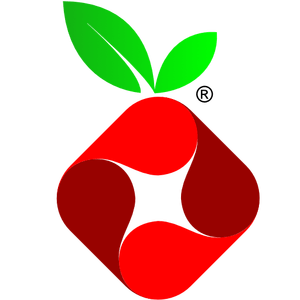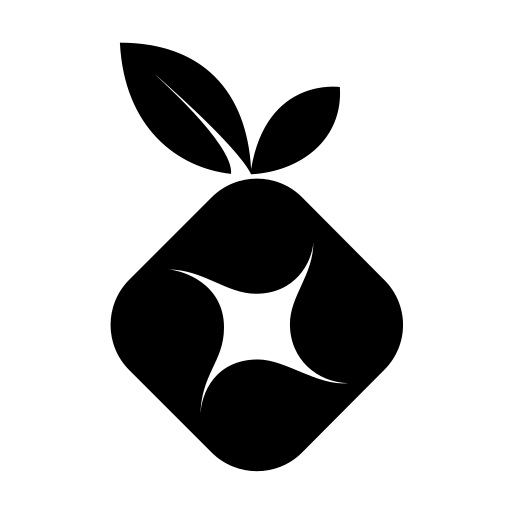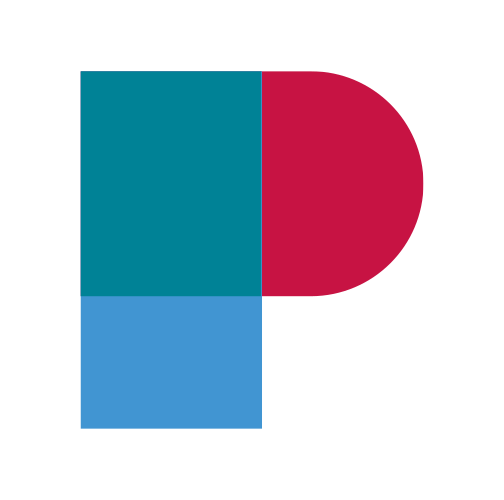
picthor.io
<h1> <em>Picthor.Io photo library browser</em> </h1> <p> <em> The goal of this software to provide a simple, fast and lightweight tool for browsing personal photo libraries. </em> </p> <br><br> <p> <strong>WARNING: </strong>Currently there is no authentication functionality, deploy with care. </p> <p> <strong>BETA: </strong>This project is in early development stage, expect bugs. </p> <br><br>