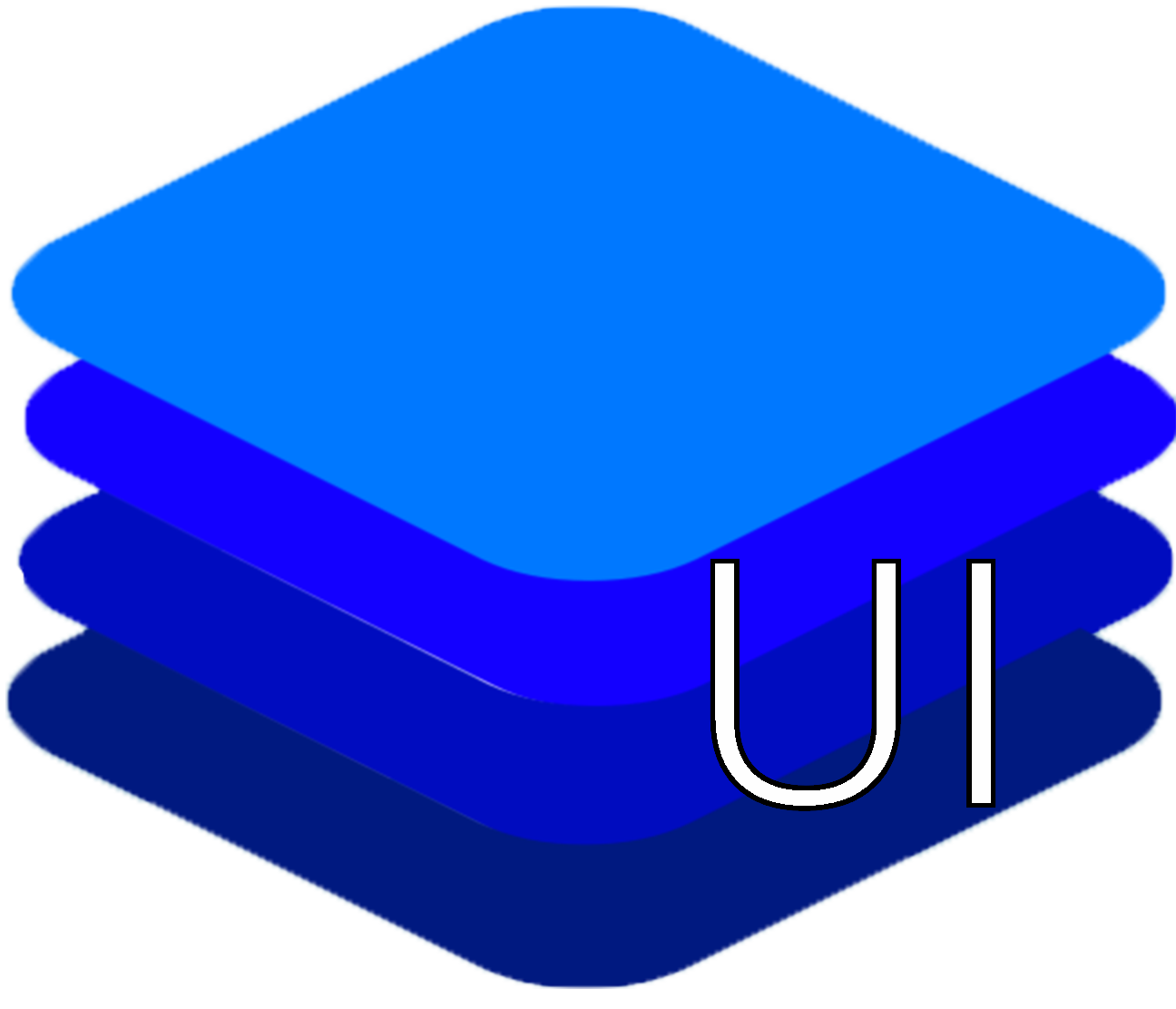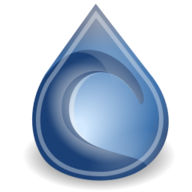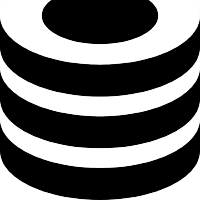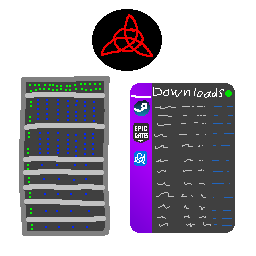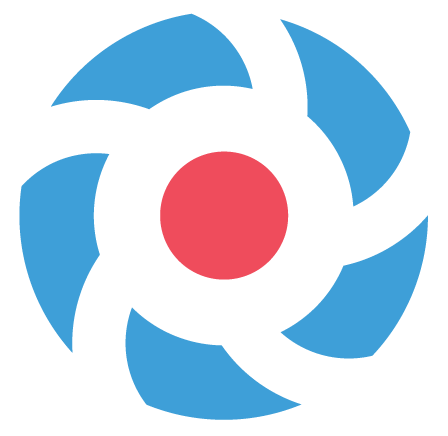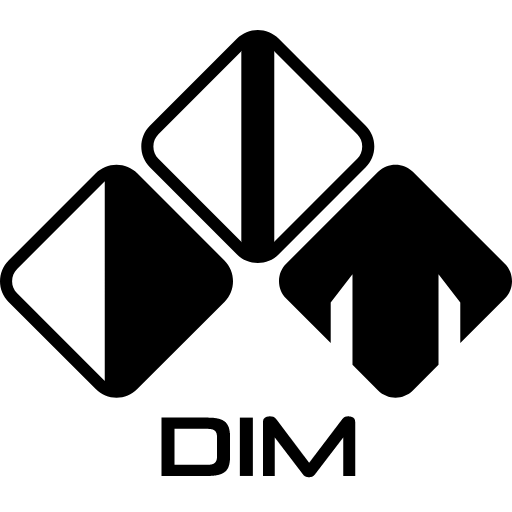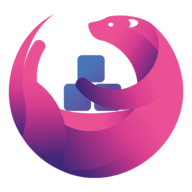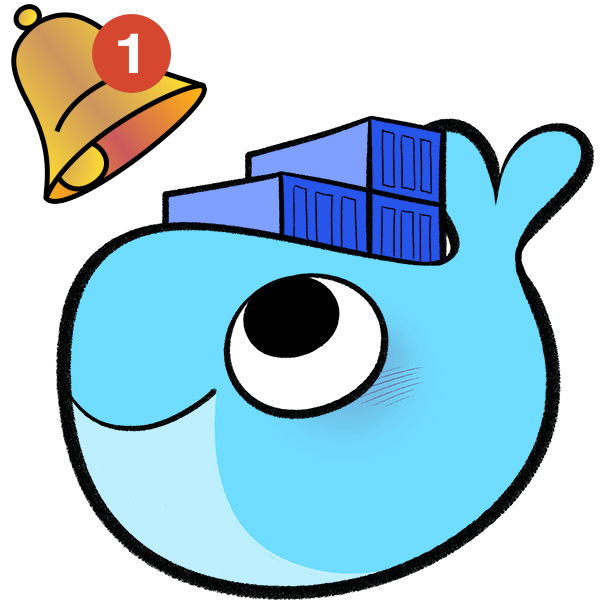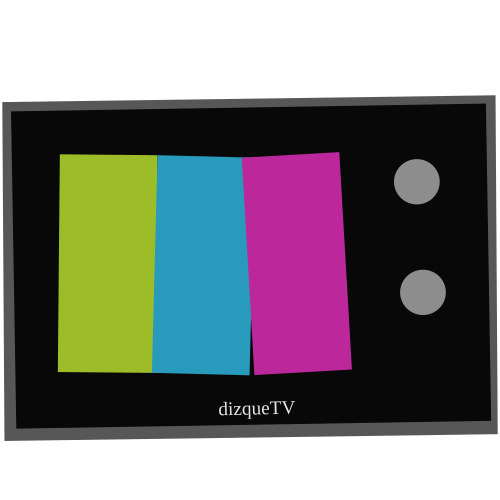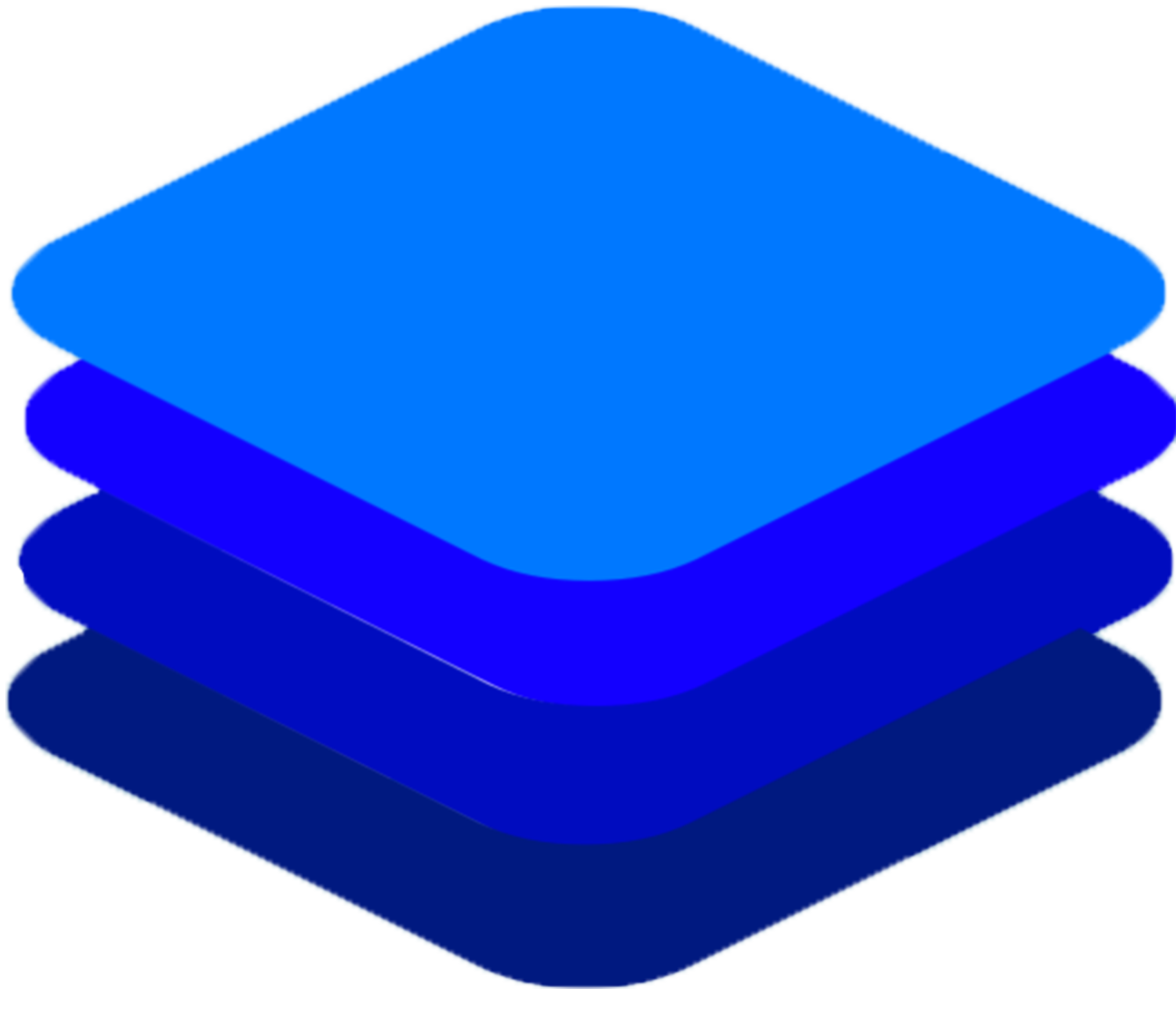
Deepstack is an AI server that empowers every developer in the world to easily build state-of-the-art AI systems both on-premise and in the cloud. The promises of Artificial Intelligence are huge but becoming a machine learning engineer is hard. Build and deploy AI-powered applications with in-built and custom AI APIs, all offline and self-hosted. See https://deepstack.cc and https://docs.deepstack.cc/faq/index.html To use with home assistant see: https://github.com/robmarkcole/HASS-Deepstack-object and https://docs.deepstack.cc/faq/index.html Old CPUs without AVX: If you are using an older CPU that doesn't support AVX (Warning: This version hasn't been updated in some time): 1. Add :noavx to the end of the Repository: field. 2. Should look like this: deepquestai/deepstack:noavx GPU: If you wish to use a NVIDIA GPU instead of your CPU: 1. Install Unraid Nvidia Plugin (available in the community apps store): https://forums.unraid.net/topic/98978-plugin-nvidia-driver/ 2. Add :gpu to the end of the Repository: field. Should look like this: deepquestai/deepstack:gpu 3. Add --runtime=nvidia to the Extra Parameters: field (to view this field switch to advanced view by clicking the toggle in the top right next to Basic View) . 4. Copy your GPU UUID to Nvidia Visible Devices:. (Can be found in the Nvidia Driver settings page under nVidia Info:). Should look something like this: GPU-1a2b3456-7890-1cd2-ea34-56b7c8de90a1 *I am not the creator or maintainer of this container I am merely providing the Unraid template.