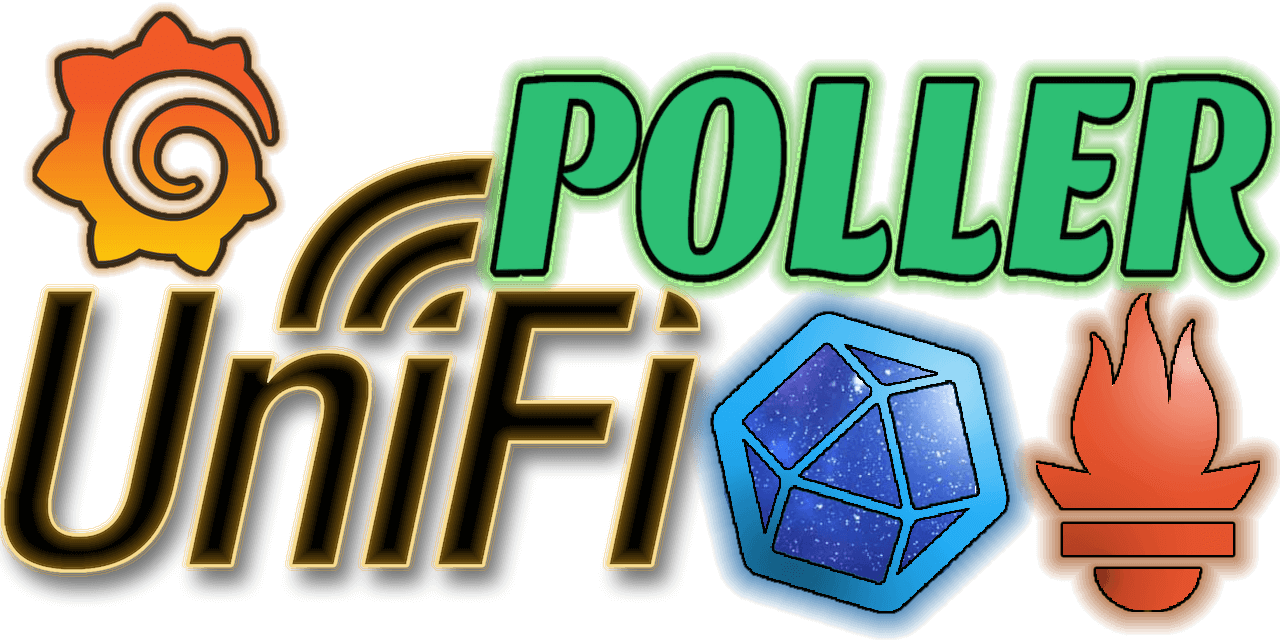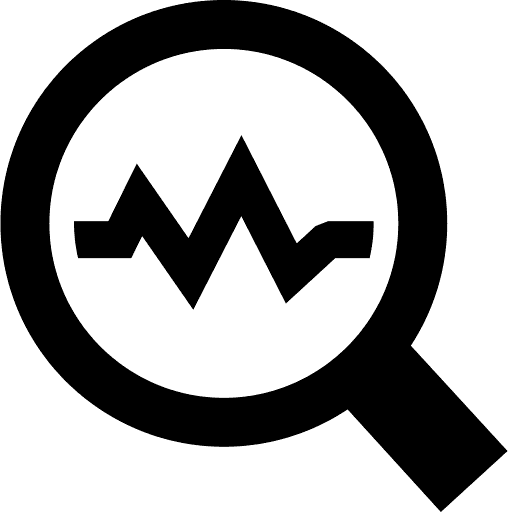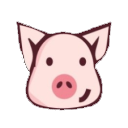TileServer-GL
Cloud, Home Automation, Network Services• Web, Tools / Utilities• Utilities
Vector and raster maps with GL styles. Server-side rendering by MapLibre GL Native. Map tile server for MapLibre GL JS, Android, iOS, Leaflet, OpenLayers, GIS via WMTS, etc. Download vector tiles from OpenMapTiles.