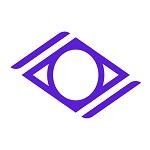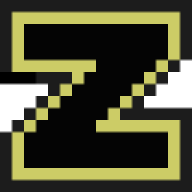Wireguard-Client
A Wireguard Client place wg0.conf in Config Folder wget -O /mnt/user/appdata/wireguardclient/wg0.conf https://raw.githubusercontent.com/NightMeer/WireguardClient-Docker/main/wg0.conf The main Reason for this Docker is to bypass CGNat/DS-Lite see more: https://github.com/NightMeer/Bypass-CGNAT