Subvert beta
Generate subtitles, chapters, and summaries of videos in seconds with the help of OpenAI. Keep in mind, that the OpenAI API is not free!
Browse our large and growing catalog of applications to run in your Unraid server.
Generate subtitles, chapters, and summaries of videos in seconds with the help of OpenAI. Keep in mind, that the OpenAI API is not free!
SUI Startpage is a simple and clean server start page or homepage that you can quickly and easily setup to access your server resources and quick booksmarks and also lets you search on various provider sites via a search bar at the top as well.

This Plugin will install the Sundtek DVB Drivers to Unraid. Please visit the Plugin page after installing the plugin to configure your TVHeadend instance for use with this plugin.

This Docker will download and install SteamCMD. It will also install a Sunkenland server and run it. **ATTENTION:** First startup can take a long time since it downloads the server files and installs the runtimes! Update Notice: Simply restart the container if a newer version of the game is available.

Organize your daily tasks in one place while making time tracking a lot less annoying. Super Productivity is a ToDo List / Time Tracker / Personal Jira Task Manager for Linux, MacOS and Windows aimed at reducing the time you spend with repetitive tasks and to provide you with a place to collect all the information you need to do your job. Apps available for Appstore and Playstore

Enjoy Superslicer directly in your browser with this easy to use Docker container. This template has the minimum variables defined, but you can find additional details on the template at the URLs listed below. https://github.com/helfrichmichael/superslicer-novnc https://hub.docker.com/r/mikeah/superslicer-novnc
A tool for ScPrime Storage Providers to set an arbitrary price and have the price auto-adjust an amount around that price. It also provides auto-reannouncement of the host address when IP address changes. Note: The setup instructions below will work with an ScPrime docker container named scprime (case sensitive) using the default SPD Hosting Port 4282. Other configurations will require editing Post Arguments (edit this template in Advanced View): https://docs.scpri.me/storageproviderindex/linux-supervisor-lite-installation-guide Pre-Installation Setup: Create a custom (user-defined) docker network, ex. scprime: Open the Unraid terminal and enter: docker network create scprime Edit your ScPrime Xa-Miner (Basic version) container template: Under Network Type, choose custom : scprime Create an API Password (you'll need this later) Apply changes to the ScPrime container template Setup Supervisor-Lite: Edit this Supervisor-Lite container template: Under Network Type, choose custom : scprime Enter in the API Password from the ScPrime container template Apply changes to the Supervisor-Lite template Join the Discord for Help (Recommended): https://discord.gg/scprime Support can be found in Discord: #support-diy
SurrealDB makes building and scaling realtime apps dramatically quicker and easier. Get started by installing the server, and jump into our getting started guide to learn how to insert and query data in SurrealDB in minutes. To quickly test out SurrealDB and SurrealQL functionality, we've included demo dataset which you can download and import into your SurrealDB instance.

This Docker will download and install SteamCMD. It will also install Survive The Nights and run it. ATTENTION: First Startup can take very long since it downloads the gameserver files! INITIAL SERVER PASSWORD: Docker Update Notice: Simply restart the container if a newer version of the game is available. You can also run multiple servers with only one SteamCMD directory!

This Docker will download and install SteamCMD. It will also install Sven CO-OP and run it. ATTENTION: First Startup can take very long since it downloads the gameserver files! Update Notice: Simply restart the container if a newer version of the game is available. You can also run multiple servers with only one SteamCMD directory!
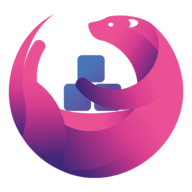
SWAG - Secure Web Application Gateway (formerly known as letsencrypt, no relation to Let's Encrypt™) sets up an Nginx webserver and reverse proxy with php support and a built-in certbot client that automates free SSL server certificate generation and renewal processes (Let's Encrypt and ZeroSSL). It also contains fail2ban for intrusion prevention.
This plugin enables creation/starting/stopping/changing of a Swap File on your unRAID server. The plugin allows placing swapfiles on a BTRFS formatted drive.

Swatch: Color detection in images to capture presence of known objects. There is great object and face detection software out there, but sometimes AI detection is overkill or not suitable different types of objects. Swatch was created to create an easy to use API to detect the presence of objects of known color in expected places. Note: A config.yml file must exist in the config directory. See example here. See the documentation for more details.

This Docker will download and install SteamCMD. It will also install a Swords 'n' Magic and Stuff server and run it. **ATTENTION:** First startup can take a long time since it downloads the server files and installs the runtimes! Update Notice: Simply restart the container if a newer version of the game is available.
Admin UI for Matrix Synapse homeserver. User must be admin user - how to make admin user "register_new_matrix_user -c /data/homeserver.yaml http://0.0.0.0:8008"
Syncs two Radarr/Sonarr/Lidarr servers through the web API. Useful for syncing a 4k radarr/sonarr instance to a 1080p radarr/sonarr instance. Note you cannot have a mix of radarr, lidarr, or sonarr config setups at the same time. You will need to setup separate instances of syncarr IMPORTANT: REMOVE THE VARIABLES YOU'RE NOT USING

Synclounge(https://github.com/samcm/synclounge) is a third party tool that allows you to watch Plex in sync with your friends/family, wherever you are.

Backup, Cloud, Network Services, Other, Tools / Utilities, Utilities
Syncthing(https://syncthing.net) replaces proprietary sync and cloud services with something open, trustworthy and decentralized. Your data is your data alone and you deserve to choose where it is stored, if it is shared with some third party and how it's transmitted over the Internet.

SyncYomi is an open-source project designed to offer a seamless synchronization experience for your Tachiyomi manga reading progress and library across multiple devices. This server can be self-hosted, allowing you to sync your Tachiyomi library effortlessly. More info at: https://github.com/SyncYomi/SyncYomi As for now this project rely on a specific Tachiyomi build available at: https://discord.gg/aydqBWAZs8

syslog-ng(https://www.syslog-ng.com/products/open-source-log-management/) allows you to flexibly collect, parse, classify, rewrite and correlate logs from across your infrastructure and store or route them to log analysis tools.

Backend API container for Szurubooru, an image board engine for small and medium communities

Frontend container for Szurubooru, an image board engine for small and medium communities

Opensource, self-hosted AI coding assistant
Tabby Web - an SSH/Telnet/Serial client in your browser.
The official Tachidesk Docker-Container. Unless specified otherwise everything gets saved in the appdata folder. If you get an error on startup, check the support link for more info and fixes. Read the Readme's first. Tachidesk: https://github.com/Suwayomi/Tachidesk-Server Tachidesk-Docker: https://github.com/suwayomi/docker-tachidesk (Excert from official Tachidesk Readme. Acessed 05.11.2021 (https://github.com/Suwayomi/Tachidesk-Server)) A free and open source manga reader server that runs extensions built for Tachiyomi. Tachidesk is an independent Tachiyomi compatible software and is not a Fork of Tachiyomi. Tachidesk is a general term used to describe the combination of Tachidesk-Server(this project) and one of our clients. Think of it roughly like the concept of "distribution" in GNU/Linux distributions, in which Linux(Tachidesk-Server) is the kernel and the difference is which desktop environment(Tachidesk client) you get with it. Tachidesk-Server is as multi-platform as you can get. Any platform that runs java and/or has a modern browser can run it. This includes Windows, Linux, macOS, chrome OS, etc. Follow Downloading and Running the app for installation instructions. Ability to sync with Tachiyomi is a planned feature. (Excert from official Tachidesk-Docker Readme. Accessed 06.05.2023 (https://github.com/suwayomi/docker-tachidesk)) Run Tachidesk-Server inside docker container as non-root user. The server will be running on http://localhost:4567 open this url in your browser. Docker Releases - https://github.com/suwayomi/docker-tachidesk/pkgs/container/tachidesk Dockerfile - https://github.com/suwayomi/docker-tachidesk Tachidesk data location - /home/suwayomi/.local/share/Tachidesk Docker images are mutli-arch (linux/amd64, linux/arm/v7, linux/arm64, linux/ppc64le, linux/s390x) and has small size based on Ubuntu linux. Legacy alpine images using the -alpine suffix are provided for as-needed use-cases, such as: Support for linux platforms linux/386 and linux/arm/v6 Those that need a smaller image size Log file location - /home/suwayomi/.local/share/Tachidesk/logfile.log

Taglib is a simple custom label manager
tahskr is a simple, open source, self-hosted todo manager. There are two parts to tahskr. The server side that stores and serves data (that's this container) and the frontend that provides a web interface accessible from a mobile/desktop browser or Windows Electron app. Both parts can be self-hosted but you only really need to self-host the server side as tahskr.com or the published Electron app can be used to access data on any tahskr server.

Tailscale is a VPN service that makes the devices and applications you own accessible anywhere in the world, securely and effortlessly. The service handles complex network configuration on your behalf so that you don't have to. Network connections between devices pierce through firewalls and routers as if they weren't there, allowing for direct connections without the need to manually configure port forwarding. After installing, open the console and use the tailscale CLI to configure: https://tailscale.com/cli Additional documentation is available at https://github.com/dkaser/unraid-tailscale/wiki

Experience the latest updates to the Tailscale plugin. With this version, you're at the forefront, gaining early access to the newest updates. After an initial release period, these updates are rolled out to the standard plugin, ensuring everyone benefits from the improvements. Tailscale is a VPN service that makes the devices and applications you own accessible anywhere in the world, securely and effortlessly. The service handles complex network configuration on your behalf so that you don't have to. Network connections between devices pierce through firewalls and routers as if they weren't there, allowing for direct connections without the need to manually configure port forwarding.

To access Unraid resources, install the Tailscale plugin instead. This container provides Tailscale for use as a sidecar for Docker containers connected to ipvlan (e.g., br0) networks, or for use with node sharing. Important Information This container is only intended for advanced networking configurations, so it is expected that you know what you are doing. Support will not be provided for using this container to access Unraid resources (WebGUI, shares, etc.). State Configuration This container can be configured as either an ephemeral or persistent node. To create a persistent node: 1. (Optional) Generate an authentication key in the Tailscale admin console. 2. Set Hostname, State Storage, and (if applicable) Authentication Key in the container configuration. 3. If you did not set an authentication key, open the container logs to obtain the login URL to join the node to your tailnet. Caution: If you use this method, you must complete the login within 60 seconds of the container starting. To create an ephemeral node: 1. Generate an ephemeral authentication key in the Tailscale admin console. 2. Set Hostname and Authentication Key in the container configuration. Leave State Storage blank.