jellyplex-watched
Sync watched state between Plex, Jellyfin, and Emby
Browse our large and growing catalog of applications to run in your Unraid server.
Sync watched state between Plex, Jellyfin, and Emby

Jellyseerr is a free and open-source software application for managing requests for your media library. It is a fork of Overseerr built to bring support for Jellyfin & Emby media servers! To enable Emby support please add the variable 'JELLYFIN_TYPE=emby' in the template. This project is constantly updating with new features and bug fixes. See the GitHub page for current and developing features! https://github.com/Fallenbagel/jellyseerr/
WireGuard VPN, Privoxy and Unbound built-in! Like Overseerr, but for Jellyfin.
Jellystat is a free and open source Statistics App for Jellyfin! (This project is still in development - expect some weirdness)
Track what you have read, what you are reading and what you want to read. It acts as a self hosted "personal Goodreads" alternative.

This container will download and install the preferred version of Jenkins and install it. Update Notice: If set to 'latest' the container will check on every startup if there is a newer version available). All you data is stored in the jenkins/workdir folder in your appdata directory.

The leading open source automation server, Jenkins provides hundreds of plugins to support building, deploying and automating any project.
jfa-go is a user management app for Jellyfin (and now Emby) that provides invite-based account creation as well as other features that make one's instance much easier to manage. *I am not the creator or maintainer of this container I am merely providing the Unraid template.

Jira Service Desk is a fully featured service desk tool used by modern IT teams.

Jira Software is a software development tool used by agile teams. For more information on different variables you can add, see: https://hub.docker.com/r/atlassian/jira-software
JMkvpropedit is batch GUI for mkvpropedit (part of MKVToolNix) written in Java. The GUI of the application is accessed through a modern web browser (no installation or configuration needed on the client side) or via any VNC client. Also, being based on Alpine Linux, size of this container is very small. For a complete documentation of this container, see https://github.com/jlesage/docker-jmkvpropedit#readme

A cross-platform Discord music bot with a clean interface! To get started, run the container once and then stop it. Modify the config.txt file to add your Discord ID and Discord Bot Token. Once that's done, simply restart the container and let it run. It couldn't be easier! :D
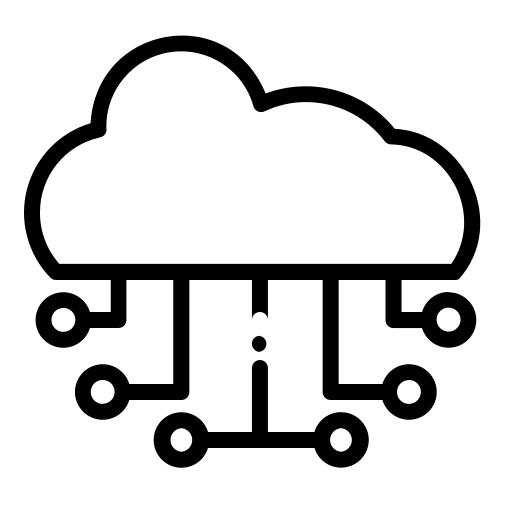
Proxy is in quotes because I couldn't think of a better name. There is nothing overly special about this other than using it as a simple and easy to use dashboard for all your self-hosted services. Only caveat to using this, is that if you host this on public facing server and use https then the services you are adding to it must be https also due to iframe restrictions.
JOAL is not designed to help or encourage you downloading illegal materials ! You must respect the law applicable in your country. I couldn't be held responsible for illegal activities performed by your usage of JOAL. How to access to WebUI : Once joal is started head to: http://IP:PORT/SECRET_OBFUSCATION_PATH/ui/. SECRET_OBFUSCATION_PATH has default value : "joaleeS8efie". This must contains only alphanumeric characters (no slash, backslash, or any other non-alphanum char)
Discord Join-Logs Made Simple. https://github.com/brockbreacher/Join-Bot
This container allows you to have a working Joplin desktop app, reachable via a http noVNC that can be placed behind a reverse proxy. Can also be used with the Joplin server container to have a full Joplin stack on unRAID! More info about Joplin : https://joplinapp.org/
This docker image will install the latest current stable version of Tor server. It will run Tor as an unprivileged regular user, as recommended by torproject.org. It includes the latest Tor Debian package from torproject.org which is installed and configured according the Tor project recommendations. Additionally it can be run as a hidden bridge using obfs4proxy The Tor network relies on volunteers to donate bandwidth. The more people who run relays, the faster the Tor network will be. If you have at least 2 megabits/s for both upload and download, please help out Tor by configuring your server to be a Tor relay too. INSTALLATION: Create a folder appdata/tor-data/config (this will be used to store the config between restarts) Download sample Config: https://github.com/josh-gaby/tor-server/blob/master/torrc Edit the config as necessary (Configuration details can be found here: https://2019.www.torproject.org/docs/tor-manual.html.en) Put this into the config folder. Create a folder appdata/tor-data/data (this will be used to preserve your relays keys/data between restarts) Edit the docker parameters and run it. https://hub.docker.com/r/joshgaby/tor-server/
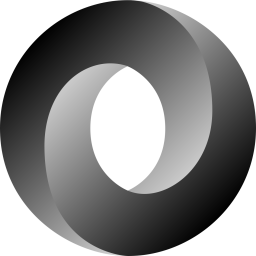
This plugin is a wrapper for reading the files used by emhttpd for displaying various statistics, the files are read from /var/local/emhttp/*.ini and are converted to JSON for easy access by services/applications like Home Assistant. Please note there is no frontend, please visit the support thread for usage instructions.
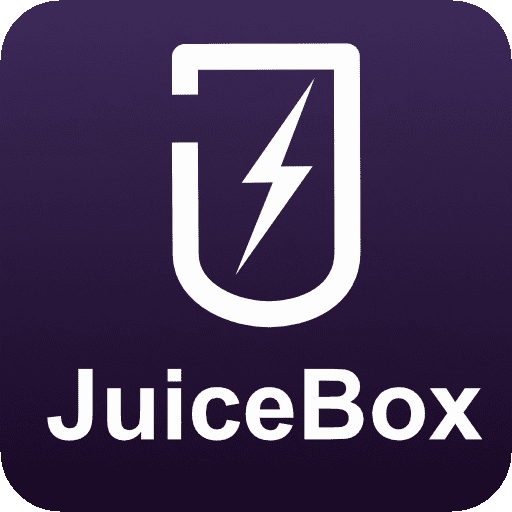
Home Automation, Network Services, Other, Tools / Utilities, Utilities
This tool will publish Juicebox data from a UDP proxy to MQTT discoverable by HomeAssistant. Hopefully we won't need this if EnelX fixes their API! It is required that both your JuiceBox and the machine you are running juicepassproxy on have internal static IPs on your intranet.
Jump is a simple, stylish, fast and secure self-hosted startpage for your server. https://hub.docker.com/r/daledavies/jump/

Unraid compatible Jupyter Lab (Python kernel) container with GPU-optimized Tensorflow, PyTorch and OpenCV. The default password to access the Jupyter Lab is iti This is the GPU-bound container's version. Please note that the container images is large at over 18GB To use it requires the Nvidia driver installation on your Unraid server for support of Docker. This installation needs to support the version of CUDA installed to use with this container. If you have multiple GPUs in your system with some allocated to VMs, make sure to replace --gpus all with --runtime=nvidia and add the NVIDIA_DRIVER_CAPABILITIES and NVIDIA_VISIBLE_DEVICES environment variables to only give the container access to selected GPUs. A CPU equivalent container is also available and named Jupyter-TPO and is over 5GB The system is ran as the jupyter user (has sudo privileges) and /iti is where you can place your weights and other files to support your development. Please see https://github.com/Infotrend-Inc/CTPO for further details.

Unraid compatible Jupyter Lab (Python kernel) container with CPU-only Tensorflow, PyTorch and OpenCV. The default password to access the Jupyter Lab is iti This is the CPU-bound container's version. Please note that the container images is large at over 5GB A GPU equivalent container is also available and named Jupyter-CTPO and is over 18GB The system is ran as the jupyter user (has sudo privileges) and /iti is where you can place your weights and other files to support your development. Please see https://github.com/Infotrend-Inc/CTPO for further details.
JupyterLab is a web-based interactive development environment for Jupyter notebooks, code, and data. Links Repository: https://github.com/jupyterlab/jupyterlab Wiki: https://jupyterlab.readthedocs.io/en/stable Docker: https://hub.docker.com/repository/docker/bgameiro/arch-jupyterlab Configuration /opt/app/data Where JupyterLab should store the Notebooks Set Up The logs contain a token needed for first login Includes several python data science libraries and CERN's ROOT for HEP.

JupyterLab: A Next-Generation Notebook Interface JupyterLab is the latest web-based interactive development environment for notebooks, code, and data. Its flexible interface allows users to configure and arrange workflows in data science, scientific computing, computational journalism, and machine learning. A modular design invites extensions to expand and enrich functionality. JupyterLabNN: A preconfigured Python environment set up for exploring neural networks including Large Language Models (LLMs).
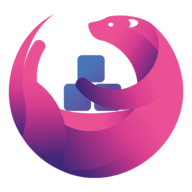
Kali-linux(https://github.com/linuxserver/docker-kali-linux) - is an Advanced Penetration Testing Linux distribution used for Penetration Testing, Ethical Hacking and network security assessments. KALI LINUX ™ is a trademark of OffSec.

Kanboard is project management software that focuses on the Kanban methodology.
Kapacitor is a native data processing engine for InfluxDB 1.x and is an integrated component in the InfluxDB 2.0 platform. Kapacitor can process both stream and batch data from InfluxDB, acting on this data in real-time via its programming language TICKscript.

Kapowarr allows you to build a digital library of comics. You can add volumes, map them to a folder and start managing! Download issues of the volume (or TPB's), rename them and move them. The whole process is automised and is all customisable in the settings.
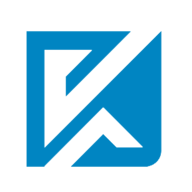
Kasm(https://www.kasmweb.com/) Workspaces is a docker container streaming platform for delivering browser-based access to desktops, applications, and web services. Kasm uses devops-enabled Containerized Desktop Infrastructure (CDI) to create on-demand, disposable, docker containers that are accessible via web browser. Example use-cases include Remote Browser Isolation (RBI), Data Loss Prevention (DLP), Desktop as a Service (DaaS), Secure Remote Access Services (RAS), and Open Source Intelligence (OSINT) collections. The rendering of the graphical-based containers is powered by the open-source project KasmVNC(https://www.kasmweb.com/kasmvnc.html).
Lightning fast with a slick design, Kavita is a rocket fueled self-hosted digital library which supports a vast array of file formats. Install to start reading comics, books and manga. You can also share your server with your friends! Important! Once you update to 0.8.0 or higher, you MUST perform a forced library scan on all libraries to migrate properly to the new foundation. Failure to do so may result in data loss.