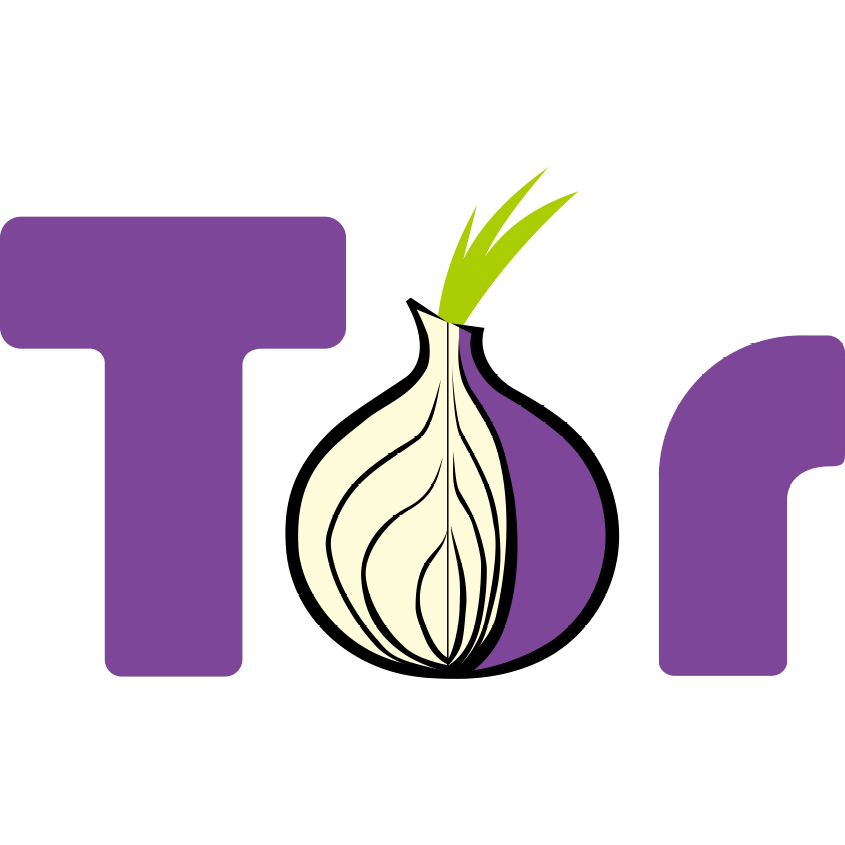TheLonge is the self-hosted web IRC client. Modern features brought to IRC, Always connected, Responsive interface, Synchronized experience The Lounge is the official and community-managed fork of Shout, by Mattias Erming. Multiple Users: If you want to create a new user simply change the name in the 'Username' variable and also the 'Password' variable, this will have no impact to existing users (the 'Username' variable can't be empty and should always have a username in it that is available on the server).