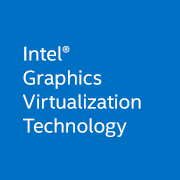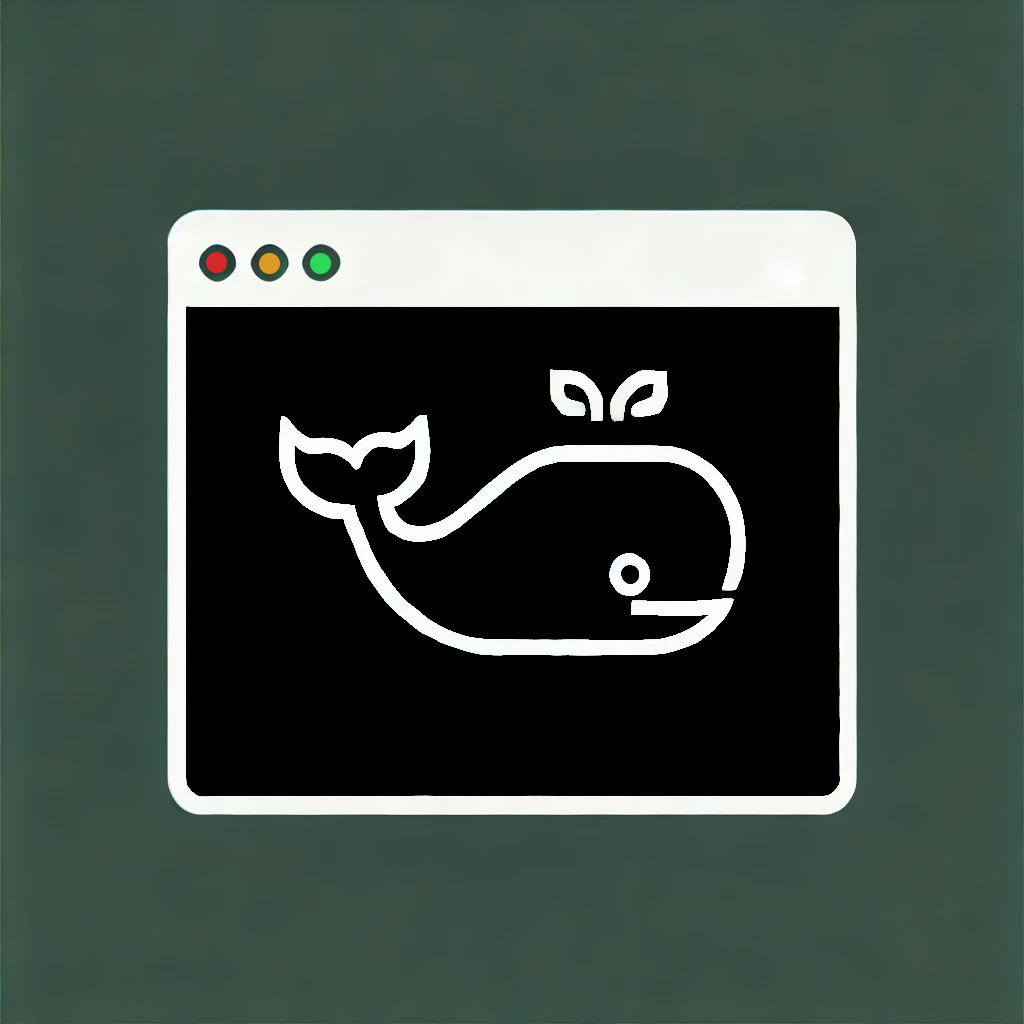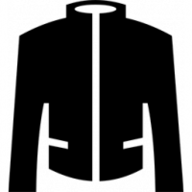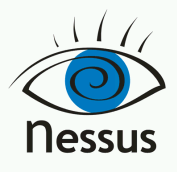Intel Graphics SR-IOV is Intel's latest virtualization technology for graphics. Single Root I/O Virtualization (SR-IOV) defines a standard method for sharing a physical device function by partitioning the device into multiple virtual functions. Each virtual function is directly assigned to a virtual machine, thereby achieving near-native performance for the virtual machine. Check the link below to confirm if your integrated graphics support SR-IOV. https://www.intel.com/content/www/us/en/support/articles/000093216/graphics.html