OpenConnect server is an SSL VPN server. Its purpose is to be a secure, small, fast and configurable VPN server. It implements the OpenConnect SSL VPN protocol, and has also (currently experimental) compatibility with clients using the AnyConnect SSL VPN protocol. The OpenConnect protocol provides a dual TCP/UDP VPN channel, and uses the standard IETF security protocols to secure it. This container is an automated build linked to alpine. The dockerfile was written to always download and compile the latest release of OpenConnect VPN server when built.
Community Apps
Browse our large and growing catalog of applications to run in your Unraid server.
Docker container which runs the latest headless qBittorrent client with WebUI wth optional OpenVPN connection including iptables killswitch to prevent IP leakage when tunnel does down. This is an automated build linked with Ubuntu. NOTE: Dont use WebUI from the unRAID menu, it throws a header redirect error in qBittorrent. Instead type the IP:PORT directly into a browser address bar. NOTE2: If you want to change the ports, change the environmental variables as well as the exposed ports for the container instead of forwarding a host port to 8080 inside the container. qBittorrent will throw a DNS rebinding error.
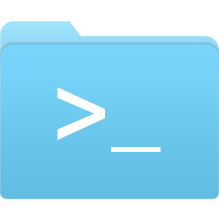
Easy to use SFTP (SSH File Transfer Protocol) server with OpenSSH and Fail2ban installed for extra hardening against brute force attacks. Forked from atmoz/sftp. Based on phusion/baseimage. Shared Path is an example. You must replace host path with path to a folder to share AND change user in the container path to the name of a user account configured in users.conf. See dockerhub or github page for more info.