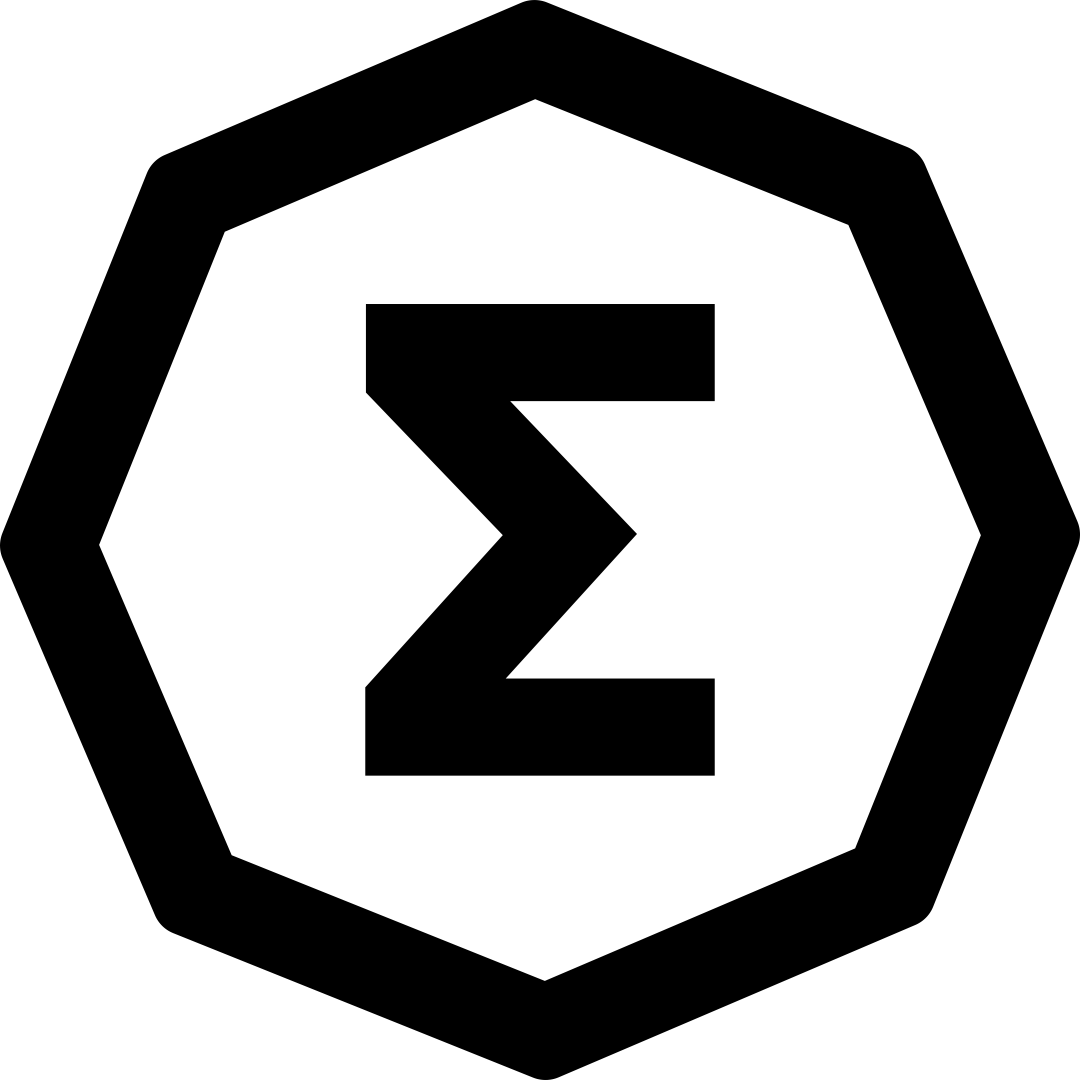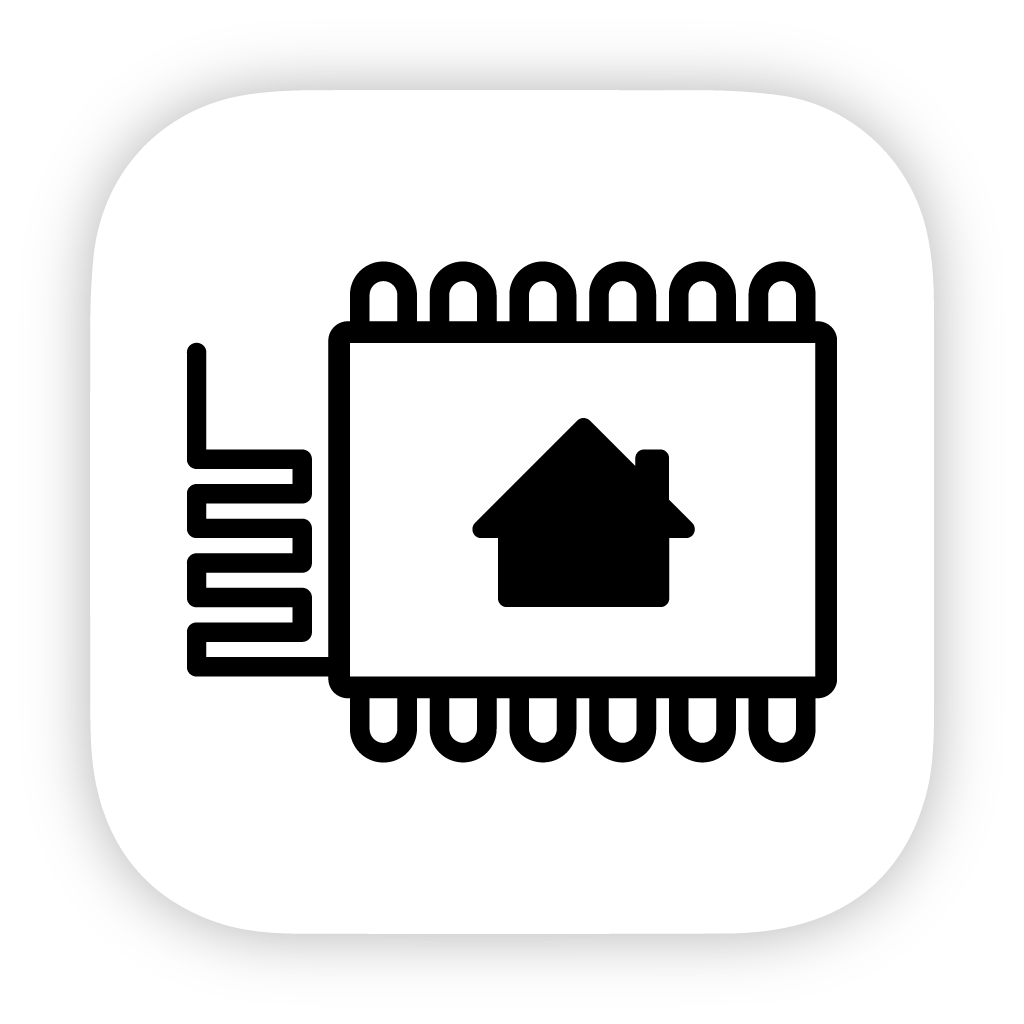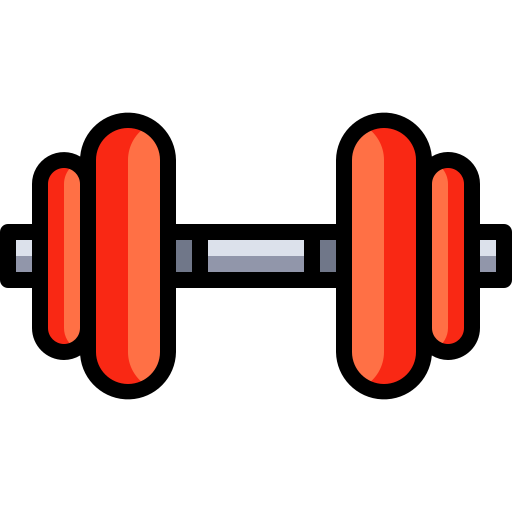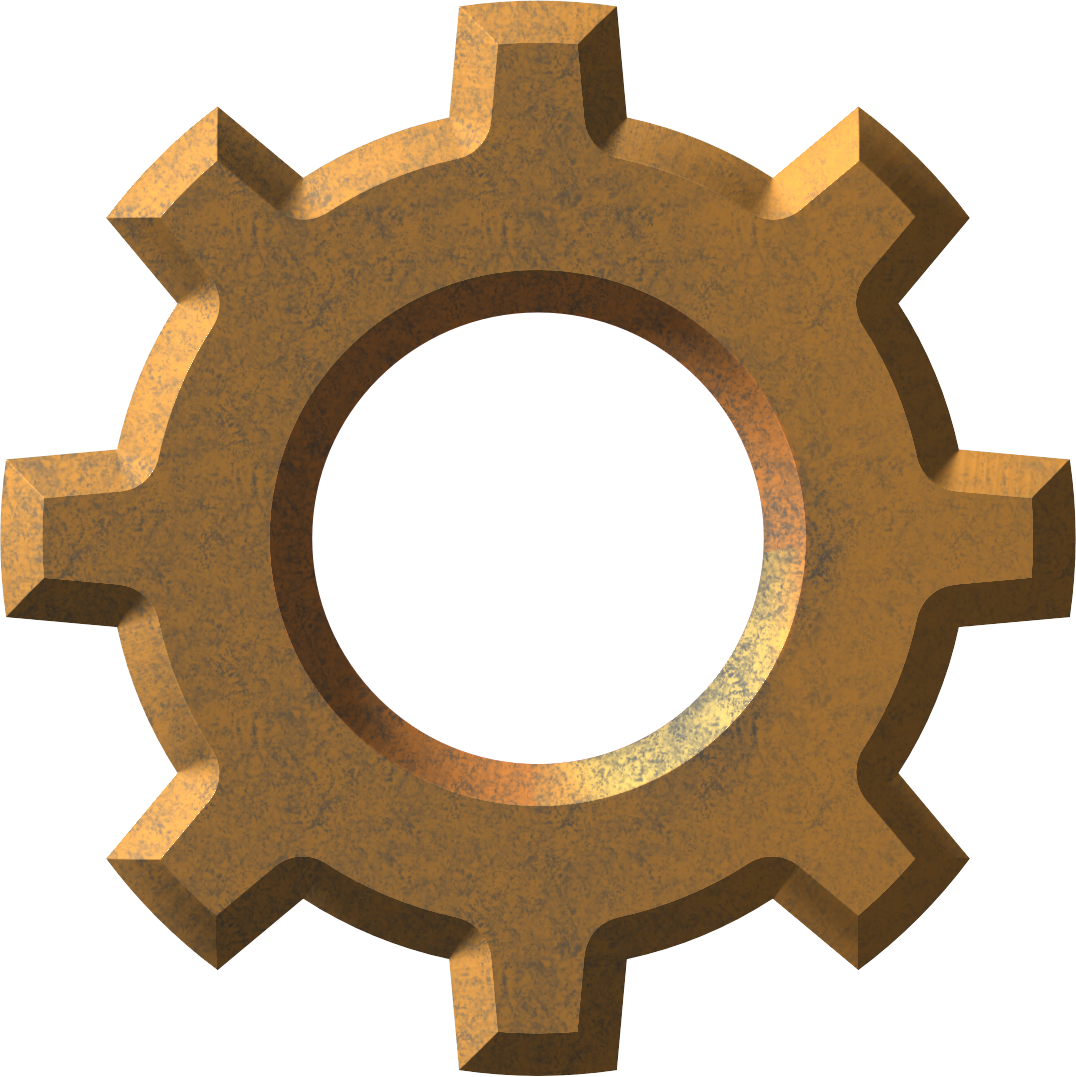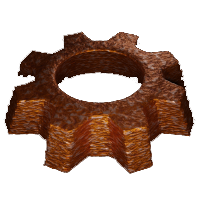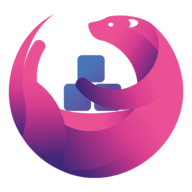Enshrouded beta
This Docker will download and install SteamCMD. It will also install Enshrouded and run it. Server Name: Enshrouded Docker Password: Docker Configuration: The configuration is located at: ./enshrouded_server.json. ATTENTION: First Startup can take very long since it downloads the gameserver files! DO NOT EDIT IP IN CONFIG FILE Update Notice: Simply restart the container if a newer version of the game is available. You can also run multiple servers with only one SteamCMD directory!